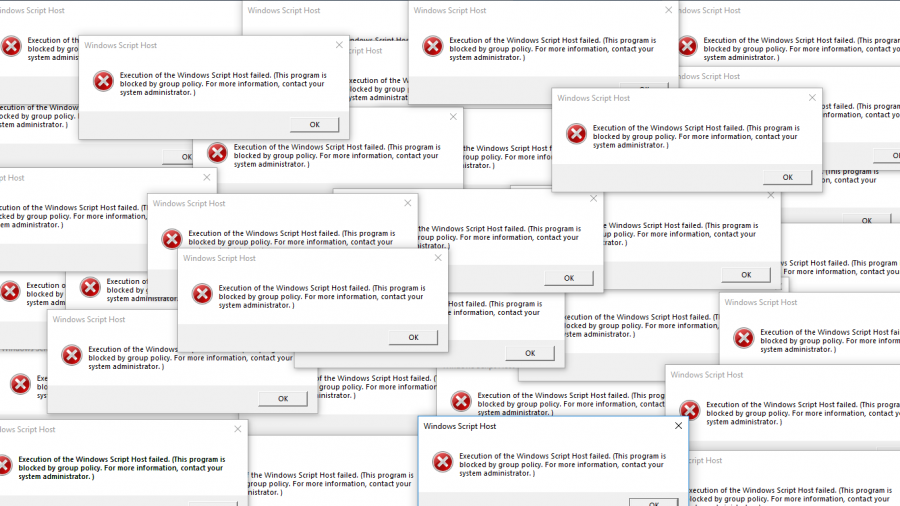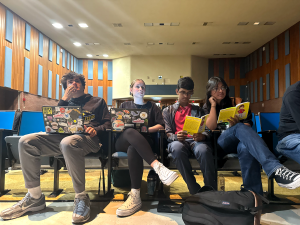Upgrade, Downgrade
I thought an operating system update would help, until I lost all of my files
November 12, 2018
Last week, I had to take my laptop to the Help Desk. It had caught a classic case of “LockDown Browser wouldn’t open.” All I needed was a fresh install of the program so I could be on my merry way. Instead, I was given a loaner, keeping hope that I’d have my laptop back by the end of the day. On the plus side, all the NA Loaner laptops have a fresh install of Windows 10. In my opinion, Windows 10 is superior, so overall, I wasn’t too frustrated with the transaction.
My problems came two days later, however. I received an email around 10 a.m. letting me know that I could finally get my sticker-clad laptop back. I figured I’d pick it up before lunch. Seemed like a sane idea, right? Wrong. The Help Desk is closed from 11:30 to 12:30, just enough time to miss 7th period lunch. Still, though, it wasn’t that big of a deal, and 45 more minutes couldn’t hurt me in the long run.
I finally got my laptop back just under two days after I had handed it in and was hit with a flurry of emotions as I turned it on. I saw the classic Windows 10 start screen, which excited me. I finally had a new operating system, one that wasn’t nine years old as of October 22. When I logged in, though, terror struck. Instead of giving me a new install of LockDown Browser, my computer was given a total system reboot. Files, pictures, and memories that I have been building up for the past four years immediately erased without my knowledge.
I was so utterly confused why they would take such a destructive route to “fix” our laptops. What makes me more frustrated is, being someone who knows his way around a computer, I figured it’s possible to update your OS without erasing all your files! I might be more willing to understand if the administration had told us they planned to upgrade the district to the same operating system, but why not give a week’s notice to save any necessary files and then force an update out instead of taking them one at a time and wiping them clean?
And I know I’m not the only one this has happened to. A few peers I spoke to over the next couple of periods voiced similar grievances in regard to the NA Technology Services Department. Sunvy Yalamarthy, a fellow senior, told me, “I don’t understand why they have to wipe the laptops, especially without a warning. I literally just need a new screen not a completely new laptop, you know?”
From the view of the students, it looks like the help desk has a single, destructive card to play, and that card is a system reset.
Although this scenario as a whole was very upsetting to me, I still needed to give the Help Desk a voice. I had a discussion with Ms. Scott and a few other members of Technology Services. “Everything that happens to any students laptop is on a case-by-case basis,” Scott said. “Some of their laptops have underlying issues that aren’t as simple as re-installing the program.”
When I asked about the current Windows 10 situation, she added, “We send out updates to laptops all the time, but upgrading students operating systems isn’t as easy.”
Then another one of our tech integrators said, “The laptops have to be connected to NA’s network to be updated. There’s just no way around it.”
And last but not least, I got to the juicy stuff. What happens with all our files?
“It’s just a part of the process,” Scott said. “At the end of the day, it is the students’ responsibility to keep track of their files and make backups of them, but I do make a copy of every student’s system before I reset it. It’s hard to place everything back onto a laptop, but if any student needs something, come talk to me and odds are I can get it for you.”
I started writing this article with a very cynical view of our Help Desk, and while I by no means can say that I have no gripes with them, taking a moment to talk to them made me see a different side of things. As I questioned them, Ms. Scott was taking apart a laptop on her desk and another staff member was working with six connected to a wall of Ethernet cables. Their jobs are not easy, and although I still believe there is a better way to run the whole operation, they are making the most of the resources and the tremendous time constraints placed on them.