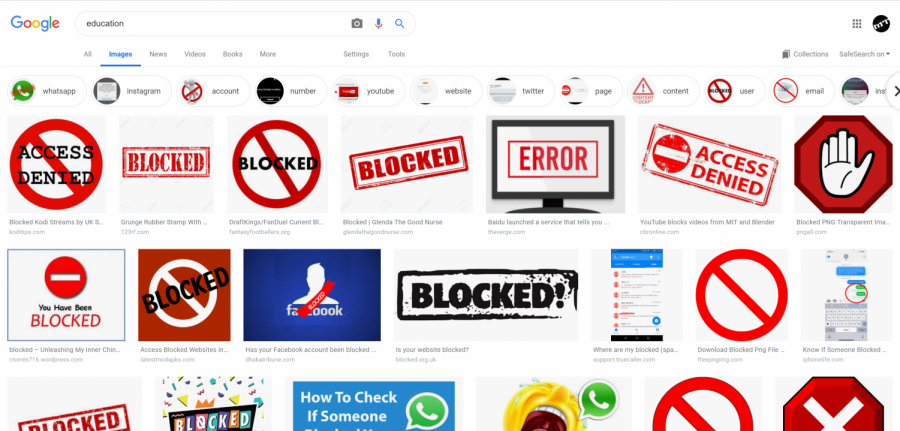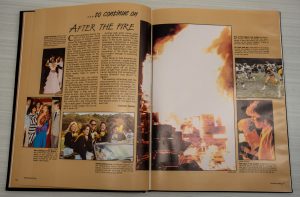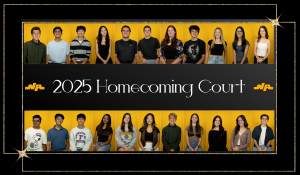Blocked In
Image blocks during google searches can make class assignments harder than they need to be
May 9, 2019
Imagine this: it’s six o’clock on a Wednesday night, and you sit down at your kitchen table with your laptop opened up, ready to finish that pesky school assignment that is just so close to being done. That very same assignment also happens to be the only thing standing between you and sweet, sweet sleep. The only thing stopping the assignment from being fully completed? Images — but those shouldn’t be hard to find, right?
Now imagine this: it has now been almost an hour and a half since opening up your laptop to complete the seemingly easy task of finding a few images. You find yourself letting out a big breath you didn’t even know you were holding in because you have finally found all images necessary to fulfill the requirements of the assignment. As you finally close out of the document and power down your laptop, a rush of accomplishment overtakes you, and it’s all because you have finally pasted simple images from off of the Internet.
Countless times since receiving my laptop freshmen year, I have found myself completing projects for which the most time-consuming part is finding images. Every year, it also appears the number of images that are actually useful in helping me with assignments drastically decreases. Why is it that the simple task of searching up images has become so frustrating?
On student laptops, Google Image search, restricted to “labeled for reuse with modification,” blocks countless images that are not only school-appropriate but also quite useful for academic projects. Other academic searches can’t even get past Securly.
Trying to do a research project on breast cancer? Good luck trying to find charts, graphs, and images about breast cancer, as almost every image related to breast cancer is deemed inappropriate for student view.
I’m not saying that filtering images in a school setting is a bad idea. There are certain images on the internet that have no place in a high school. I see no problem in applying filters to certain Google Image results, but I find the problem to be that the system implemented by the school unnecessarily filters images to the extent that it takes obscene amounts of time just to complete a tedious task that should take seconds.
It isn’t uncommon for teachers to require students to find charts and graphs to enhance their projects, and I see no problem with teachers wanting such things. But charts and graphs are images, which are highly filtered.
A related problem is the absurd amount of images that show up as image results that have no relevance whatsoever to your search topic. There are a very few number of relevant images that have not been filtered out, if you are even lucky enough to find any at all that have any relevance to your topic.
When we were given these laptops in ninth grade, a big reason expressed by the school for providing every student with a laptop was to ensure that every student would have the opportunity to conveniently complete all assignments in a timely manner. While I do acknowledge that the district has good intentions in providing every student with a laptop and implementing an online security system, I also strongly feel that all of the restrictions on laptops do the opposite of what was intended.
Great amounts of time have to be spent completing a task that should take seconds. That is time that could be spent studying for a test or completing a task with much more meaning to it. We have busy schedules, and time is an extremely valuable item that should be used in the most efficient way possible. As small and tedious as it may seem, the inability to find images for assignments is an annoyance that has a noticeable impact on our productivity and our patience.