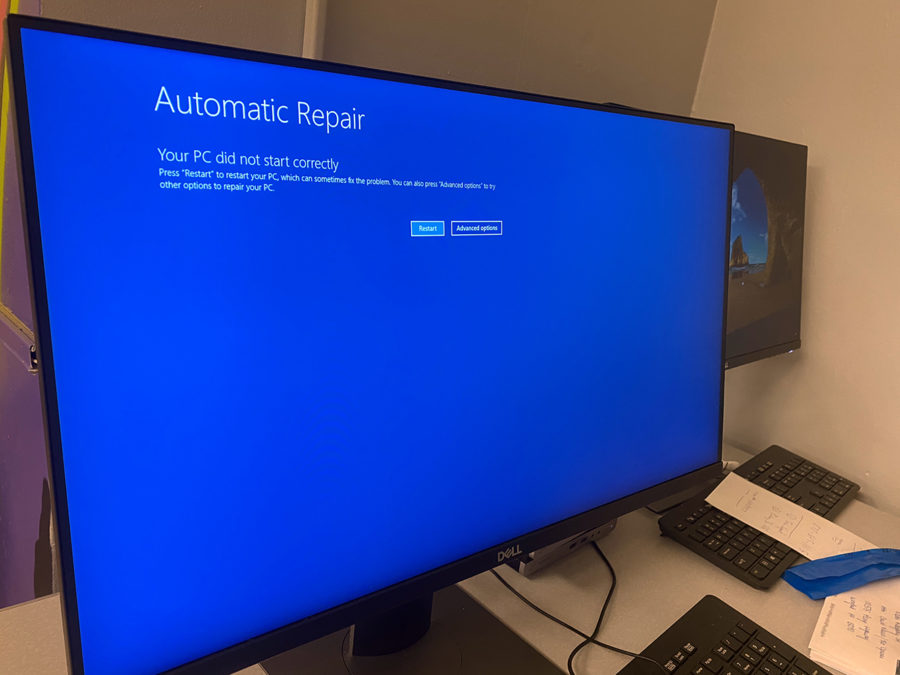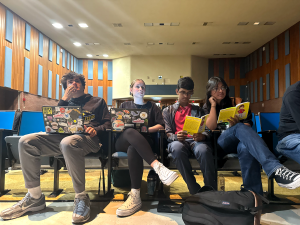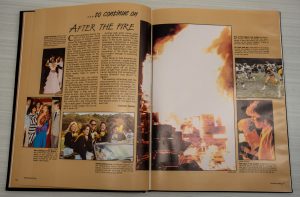Out of the Blue
A recent Windows update inadvertently led to widespread problems with district-issued laptops.
Students were met with a blue screen last week following a Microsoft update that was pushed out to all district-issue laptops.
March 15, 2021
NASH students have been in a state of technological frustration for the past week, as a recent Windows update has rendered many users unable to access the home screen of their laptops.
Since last Tuesday, room 267, NASH’s help desk, has had lines of students desperate for a functioning laptop. Students are reporting that upon opening their laptops, a blue screen appears, giving them the option to restart the laptop or enter into advanced settings—something that many are unfamiliar with.
“This is almost like a car crash,” NASH Help Desk Technician Jonathan Douglas said. “You already sent out that one car to hit the other. There’s no back-pedaling on this. Now, it’s picking up the pieces and going from there.”
More and more students and teachers began finding themselves caught in this problem on Tuesday, including English teacher Ms. Tallerico.
“My laptop crashed right before first period, so I was left scrambling for a substitute laptop,” she said.
Tallerico explained that it was not an easy fix and that the difficulties continued throughout her day, making her unable to access her students who were learning from home via Google Meets for virtual instruction.
Thankfully, multiple students allowed her to use their functioning laptops in order to talk to her students who were learning from home during this unprecedented turn of events.
“I felt like I was unable to give my students at home the attention they deserved,” Tallerico said
For Douglas, the week was one to remember—in all the wrong ways.
Douglas explained that Microsoft recently pushed out an update that inadvertently caused trouble with student laptops, ultimately causing the blue screen to pop up and leave people angered. Reports of discrepancies began swarming into the help desk over the weekend.
At NASH, Douglas and his fellow technicians were handing out loaner laptops until they realized the number of loaner laptops available came down to zero. However, they received more for backup purposes.
As of now, they are no longer handing out loaner laptops. Instead, they are handing out packets that instruct students how to easily fix their broken devices.
Although this is not the ideal fix, students like junior Amily Ko are making it work.
“I had to make sticky notes with all my usernames and passwords because I can’t remember all of them,” she complained. “It was a pain to sign into every website I needed to use for school.”
Some students and staff members say that they have yet to experience this setback, but Douglas says it’s only a matter of time before all of the district-issued laptops become dysfunctional and show the haunting blue screen.
When that day comes, skip the Help Desk and download this user guide to help reset your computer. If you continue to have any issues, you may then submit a help desk ticket through Tiger ID.